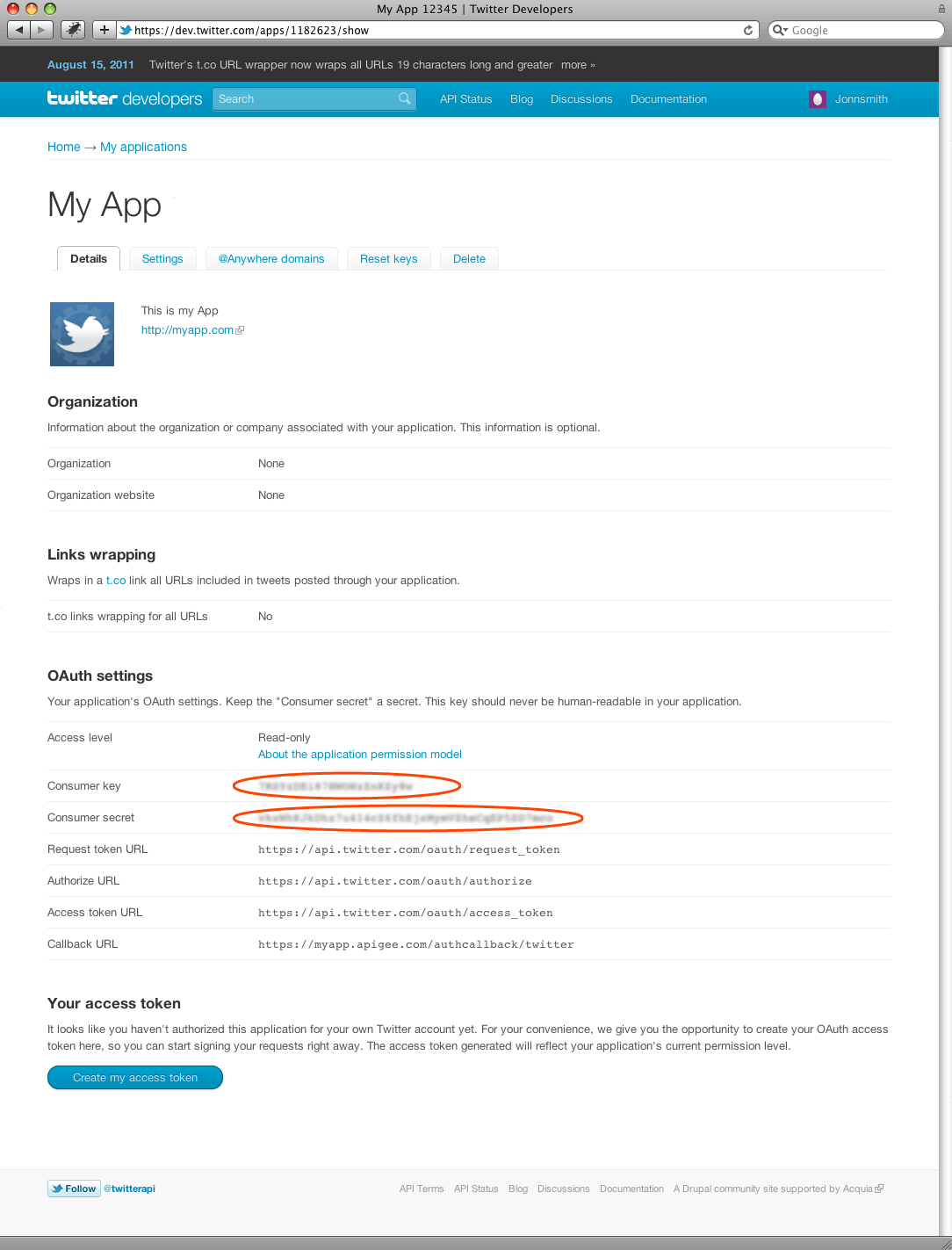Add Twitter to Your OAuth App
Step 1: Visit https://dev.twitter.com
Click on “Create an App”. If you’re not signed in, you’ll be asked to sign in or register.
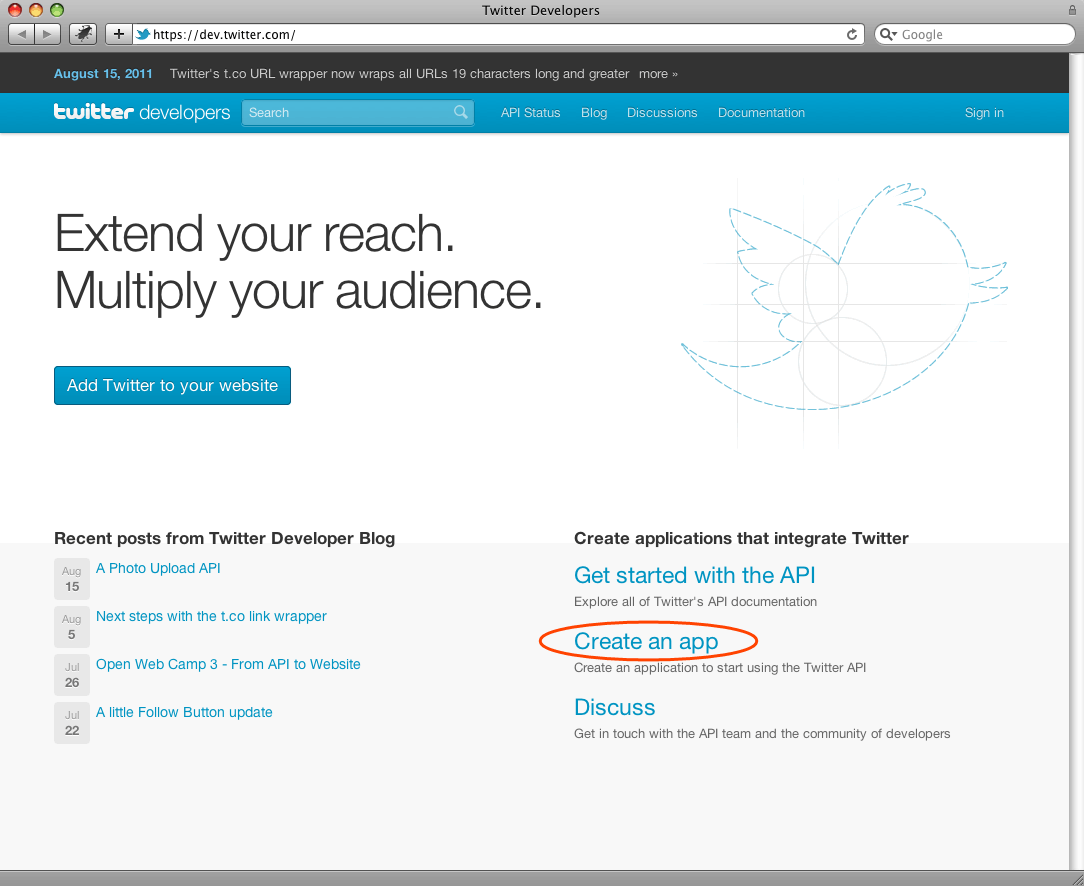
Step 2:
Fill out the form. Click “Create your Twitter application”.
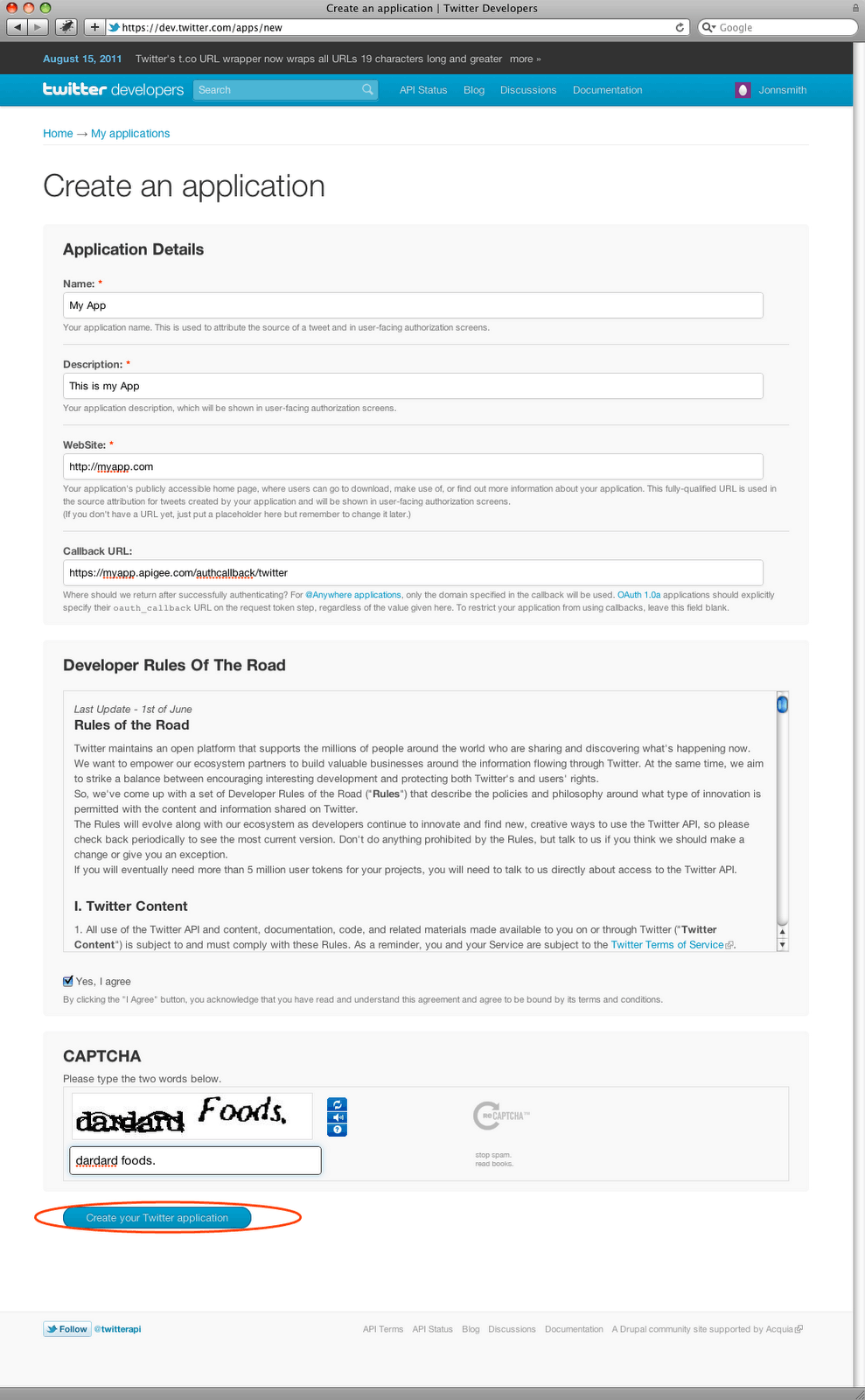
Step 3:
View the Application details. Copy the Consumer Key and Consumer Secret. Return to Apigee to paste them into the setup form.