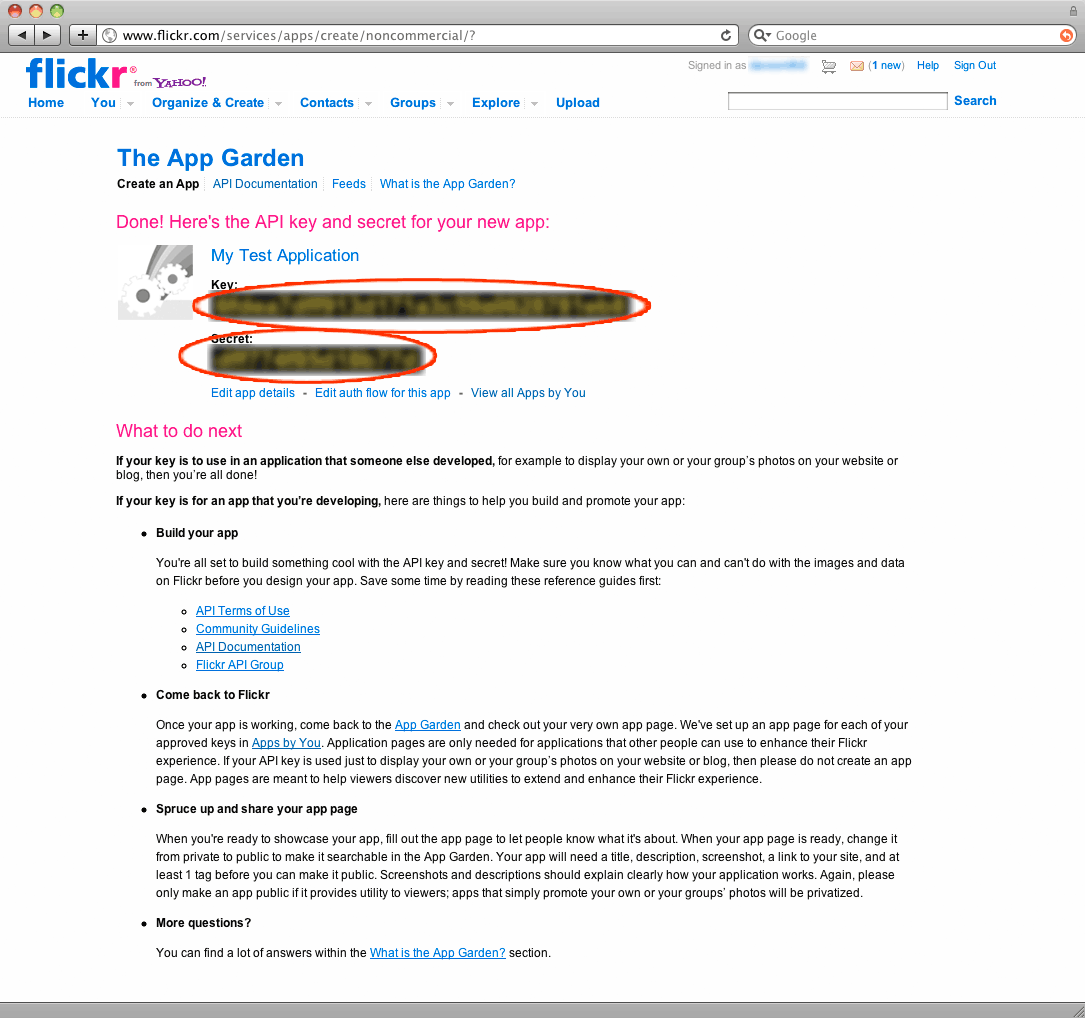Add Flickr to Your OAuth App
Step 1: Sign in to http://www.flickr.com/services/apps/create
Select "Create an app".
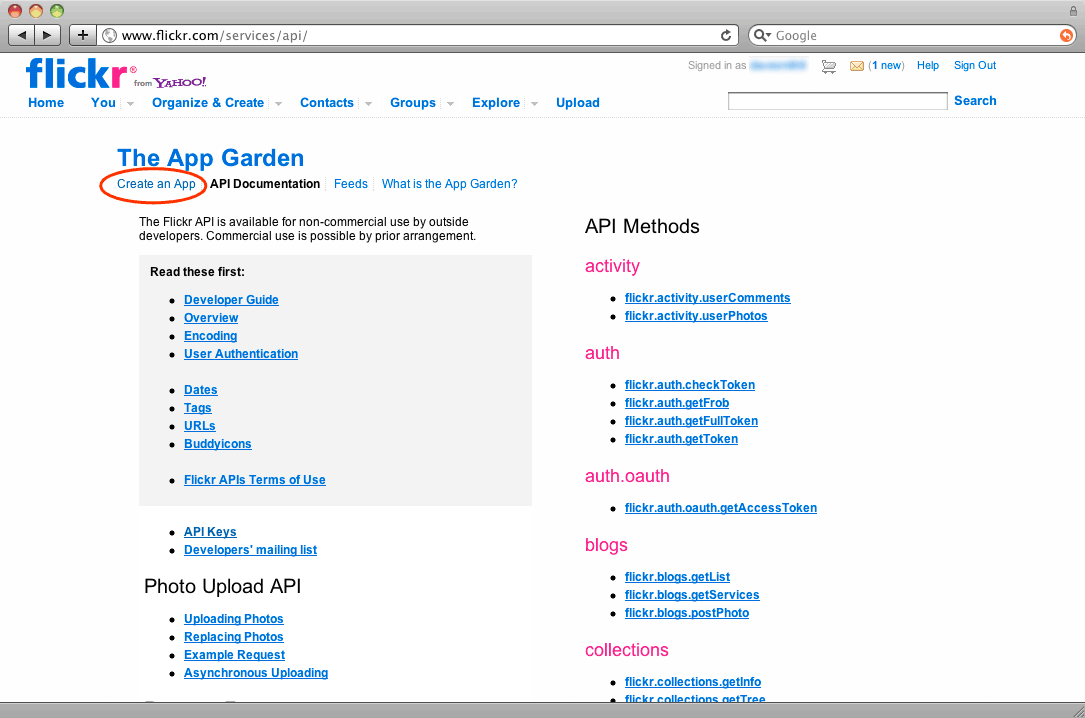
Step 2:
Click on “Request an API key”.
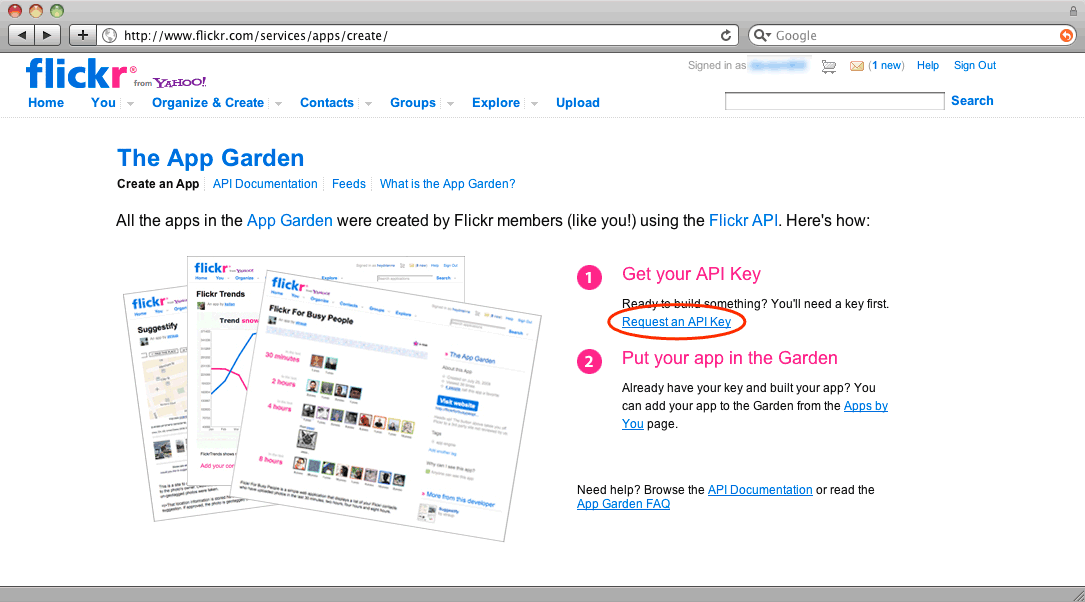
Step 3:
Apply for a non-commercial key.
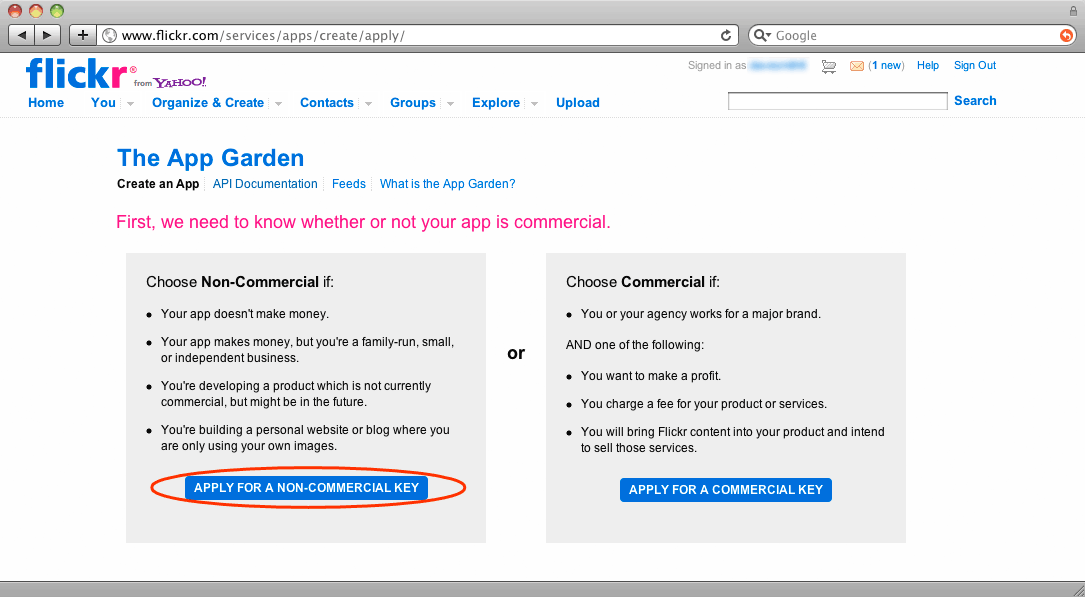
Step 4:
Give your app a name and description.
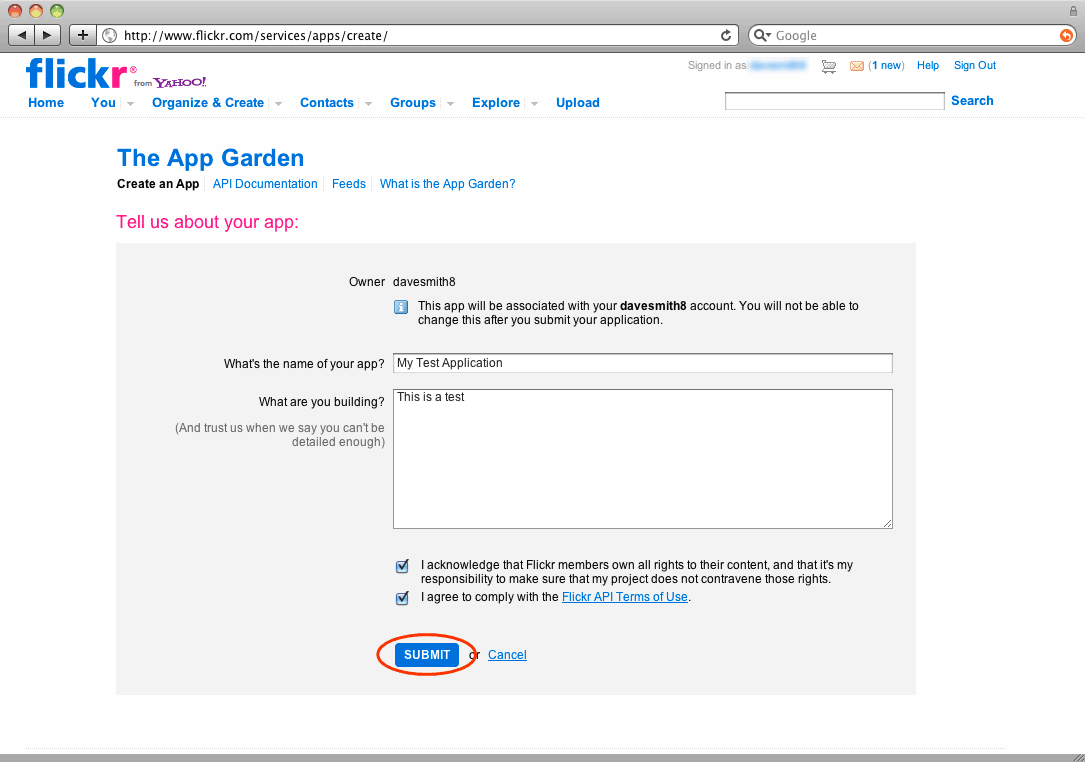
Step 5:
View application details. Copy the Key and Secret. Return to Apigee to paste them into the setup form.