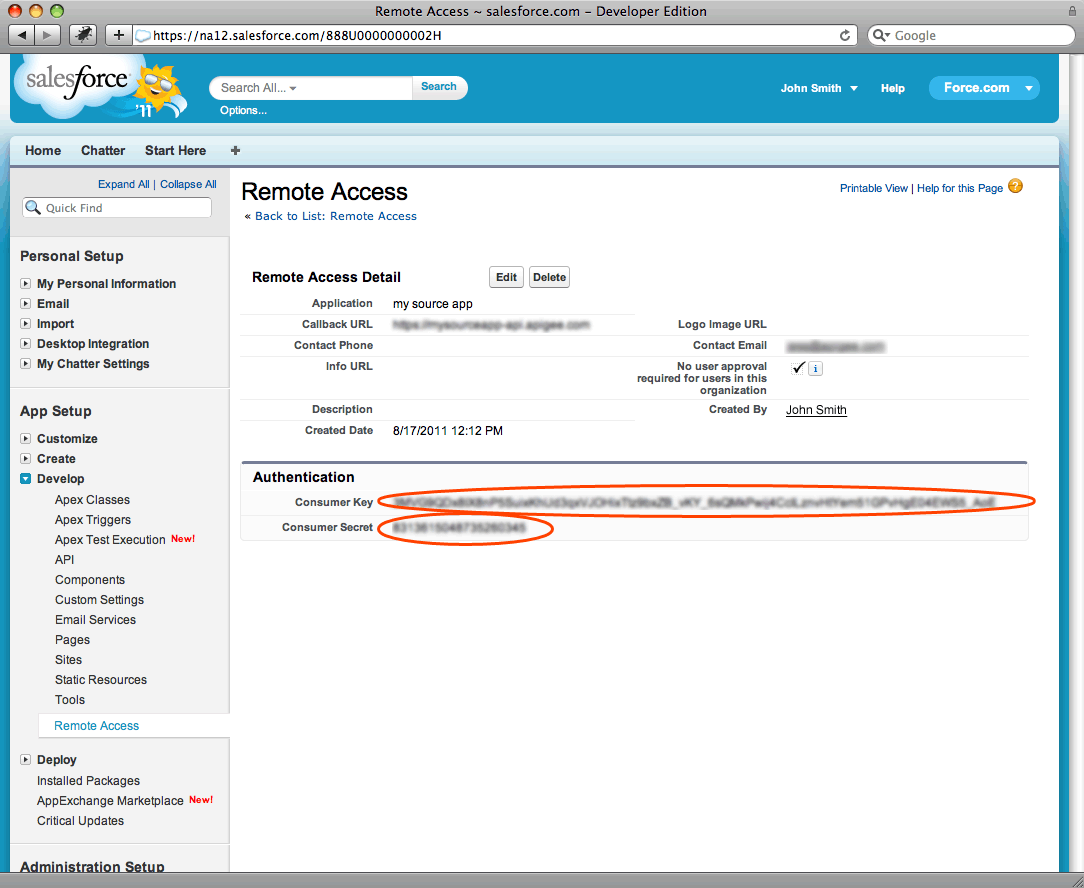Add Salesforce REST or Chatter APIs to Your OAuth App
Step 1: Visit http://developer.force.com
Click on "DE Login or "Join" buttons. You'll be taken to the developer site at force.com. To create an application, go to your name, and select “Setup”.
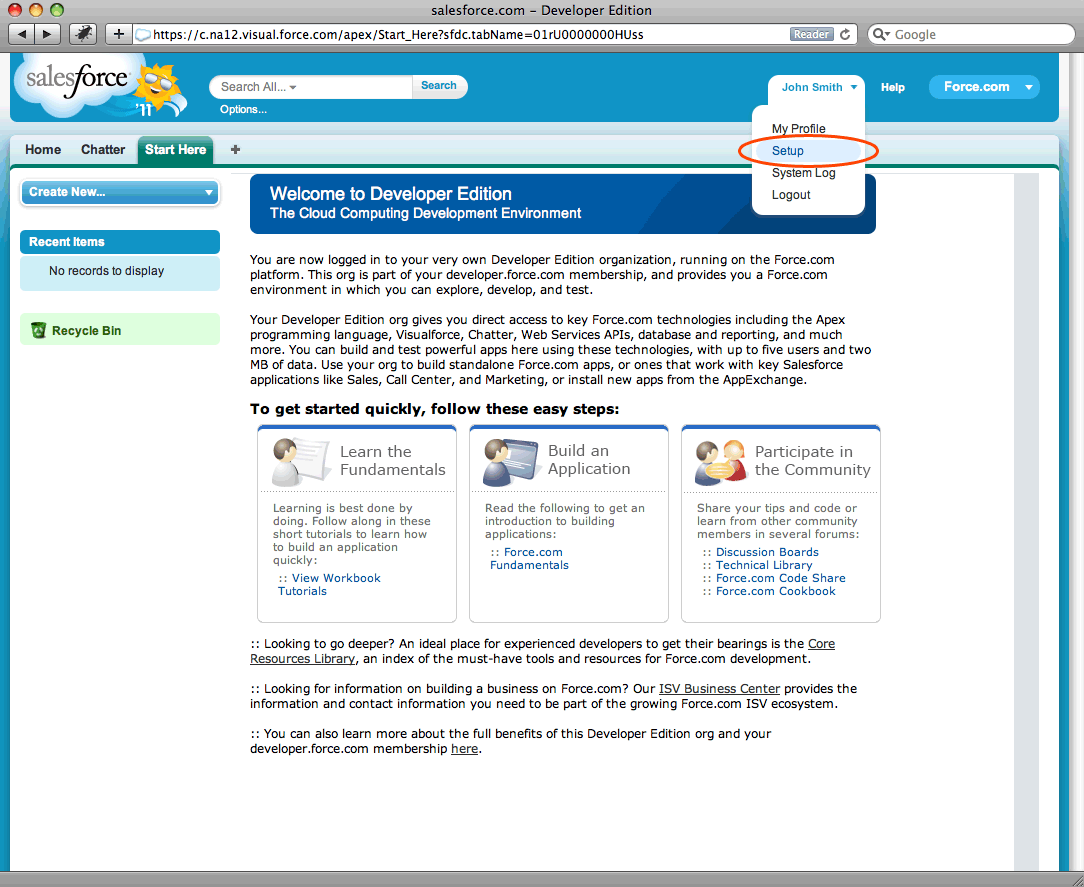
Step 2:
Once you go to setup, under App Setup, select “Develop” → “Remote Access” → click on “New” button.
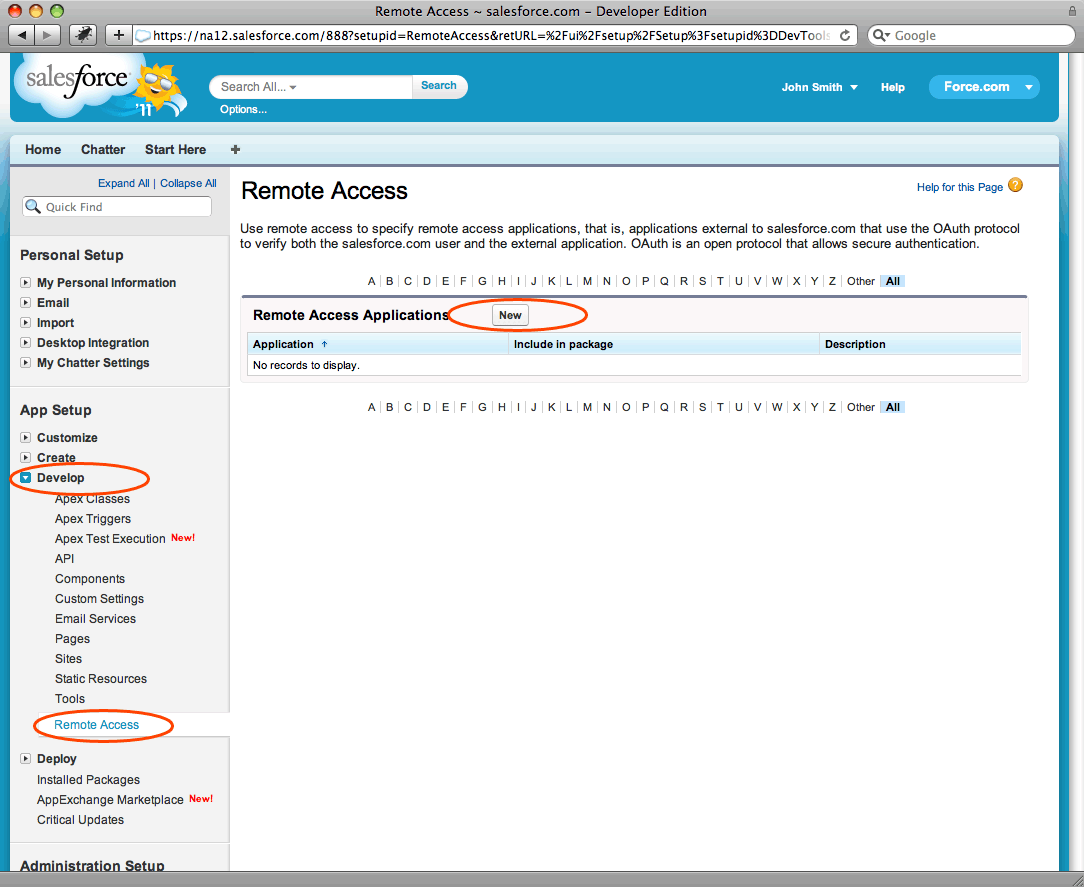
Step 3:
You’ll be presented with a Remote Access form. Fill out the items in red and click “Save”.
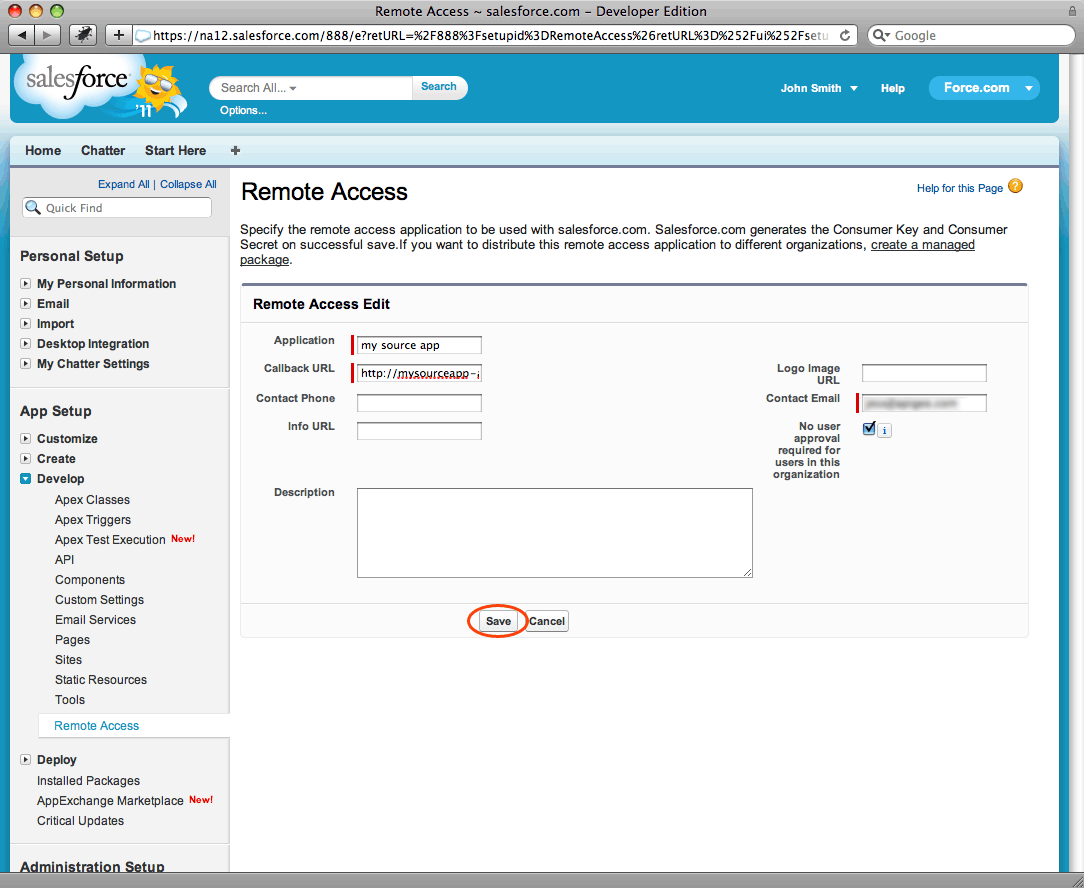
Step 4:
Once you save the application, you’ll be presented with the Consumer key. Click on “Click to reveal link” to view the Consumer Secret.
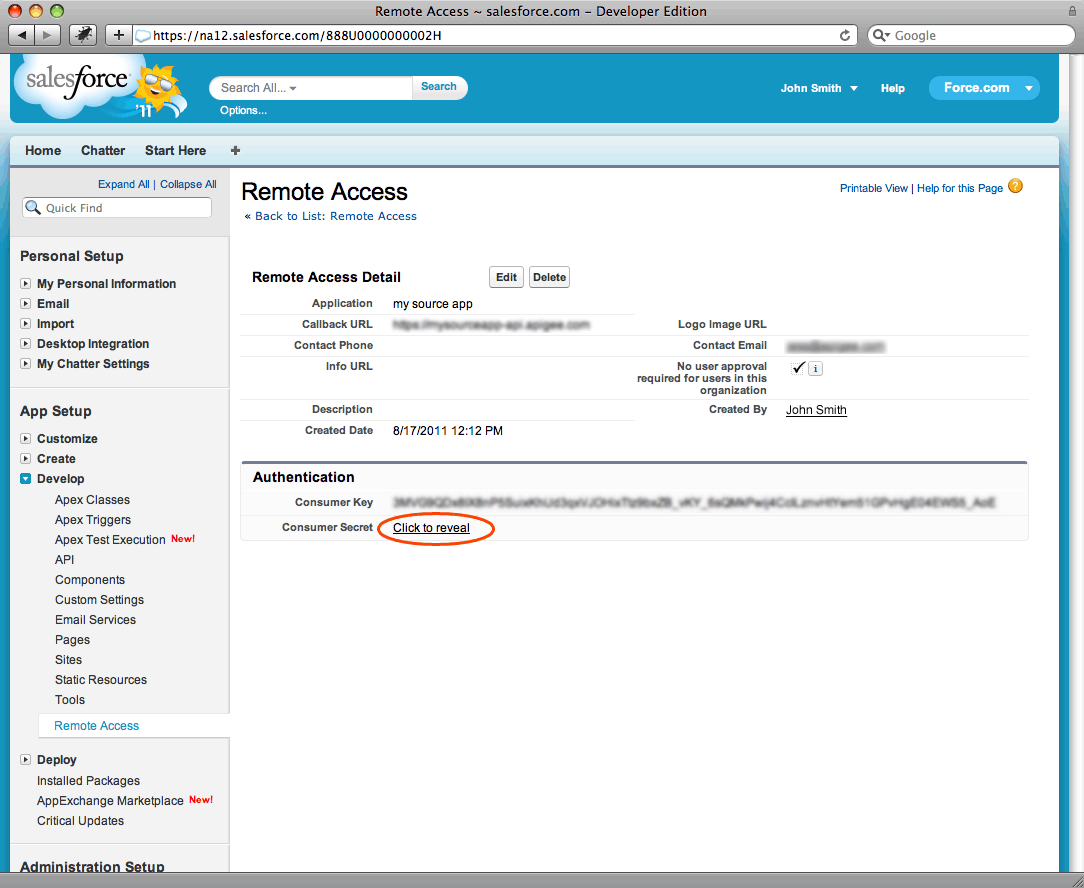
Step 5:
Copy the Consumer Key and Consumer Secret and return to Apigee to paste them into the setup form.