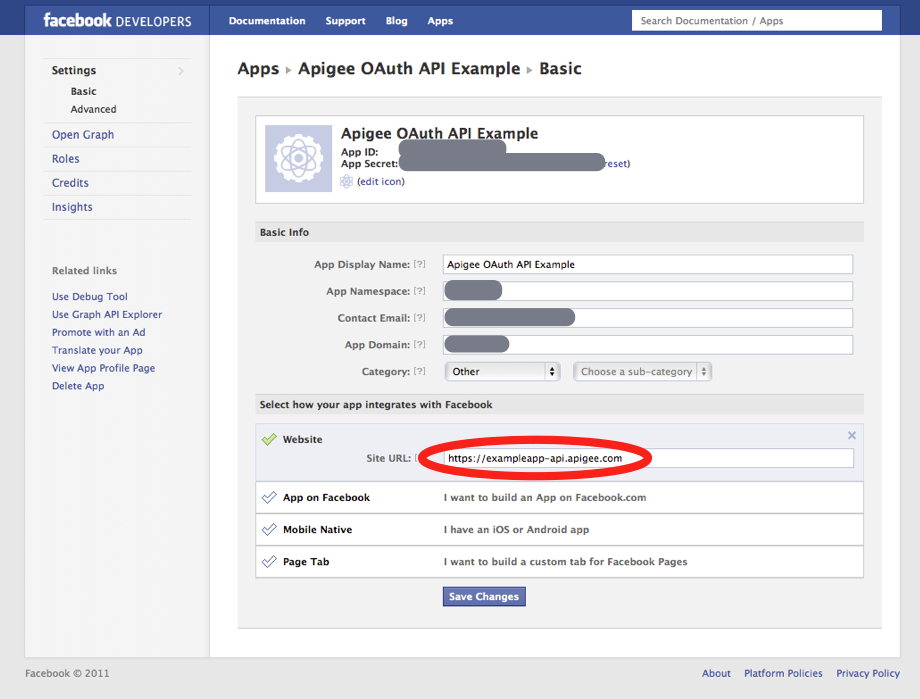Add Facebook to Your OAuth App
Step 1: Visit https://developers.facebook.com/apps
You'll be prompted to log in. Once you're logged in, click on "apps".
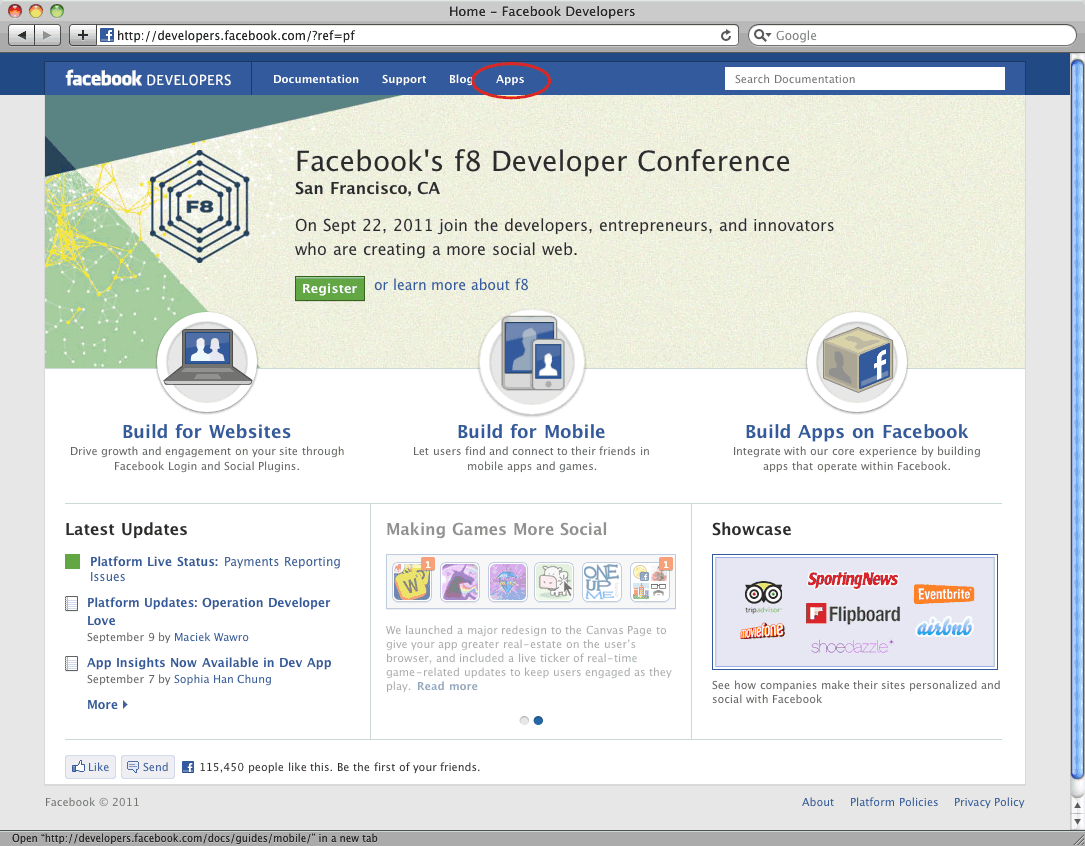
Step 2:
Click on “Create new app”.
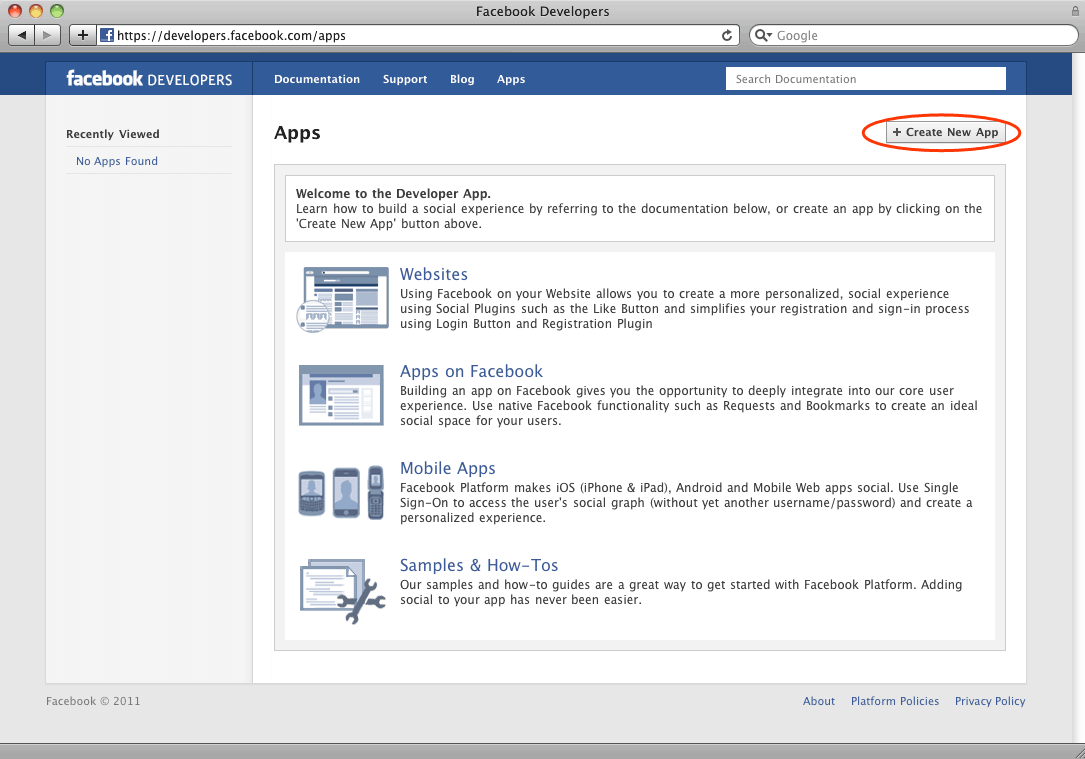
Step 3:
Give your app a name, agree to terms, and click on the "Continue" button.
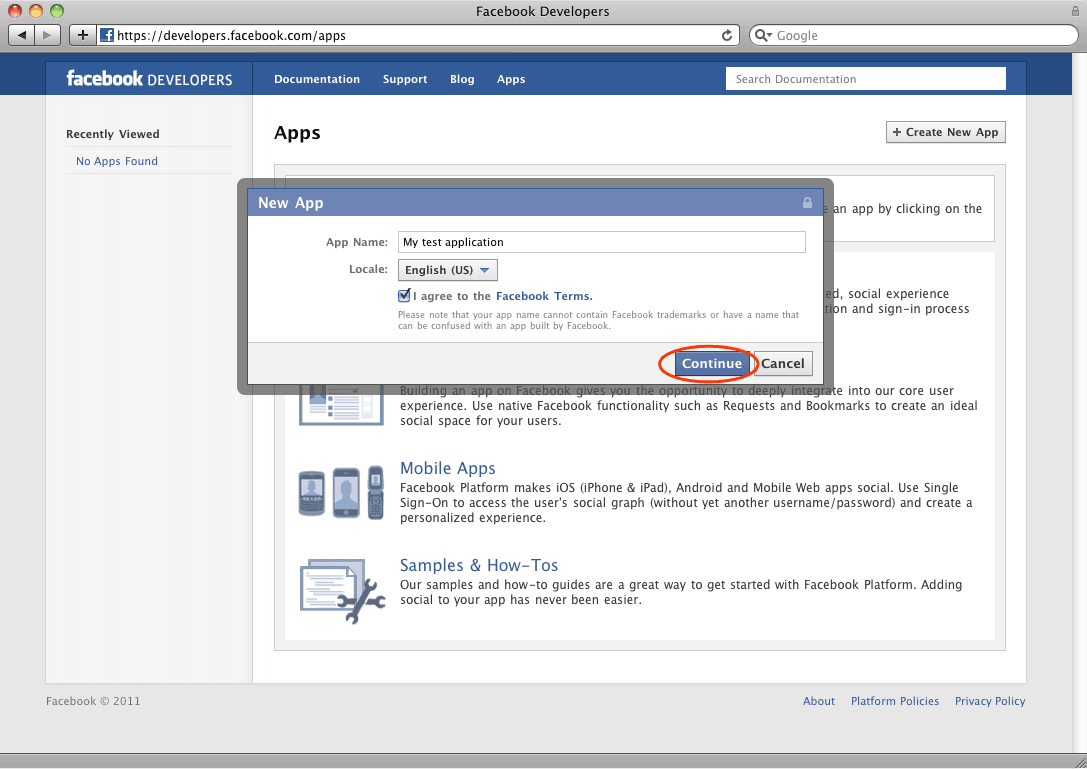
Step 4:
Copy your App ID and App Secret. Return to Apigee to paste them into the setup form.
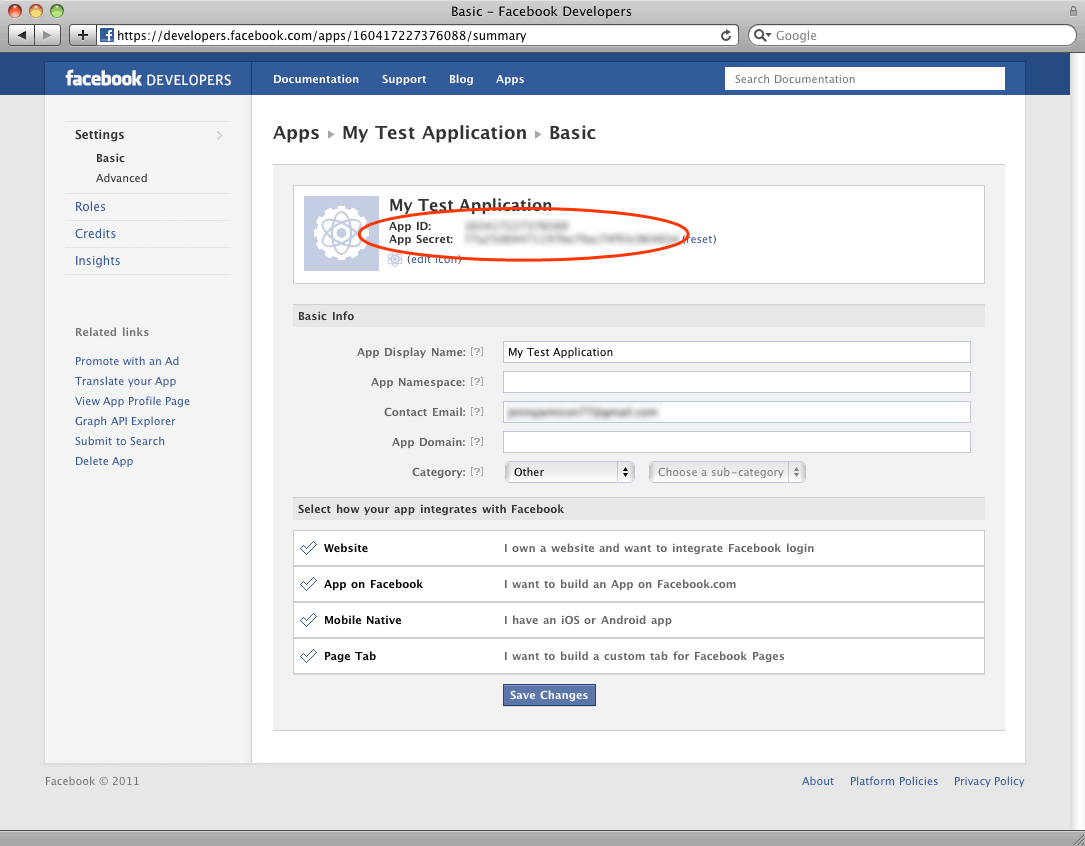
Step 5:
In the Select how your app integrates with Facebook section, select “Website” and enter your app's base url as https://YOUR_APP_NAME-api.apigee.com